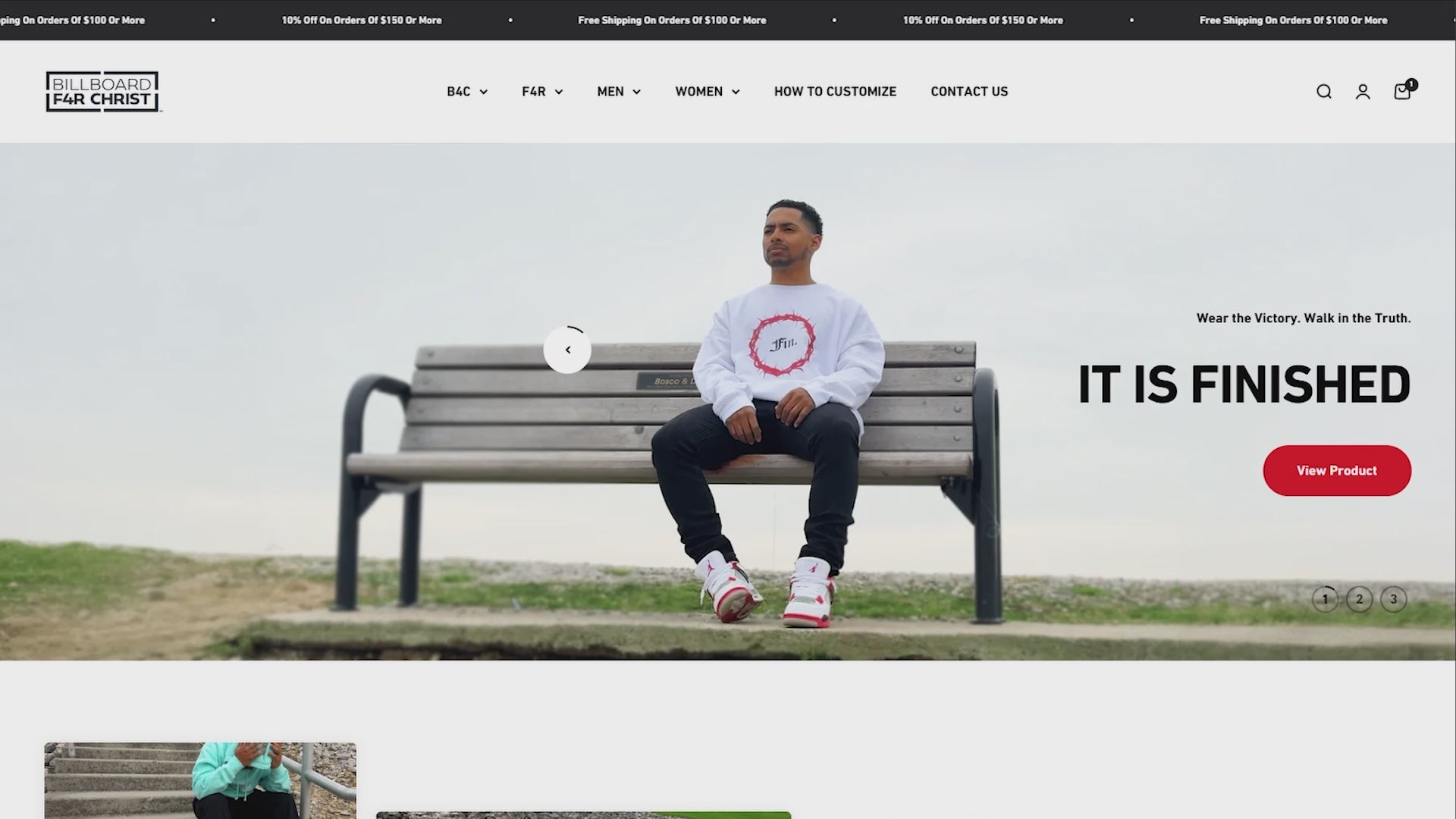

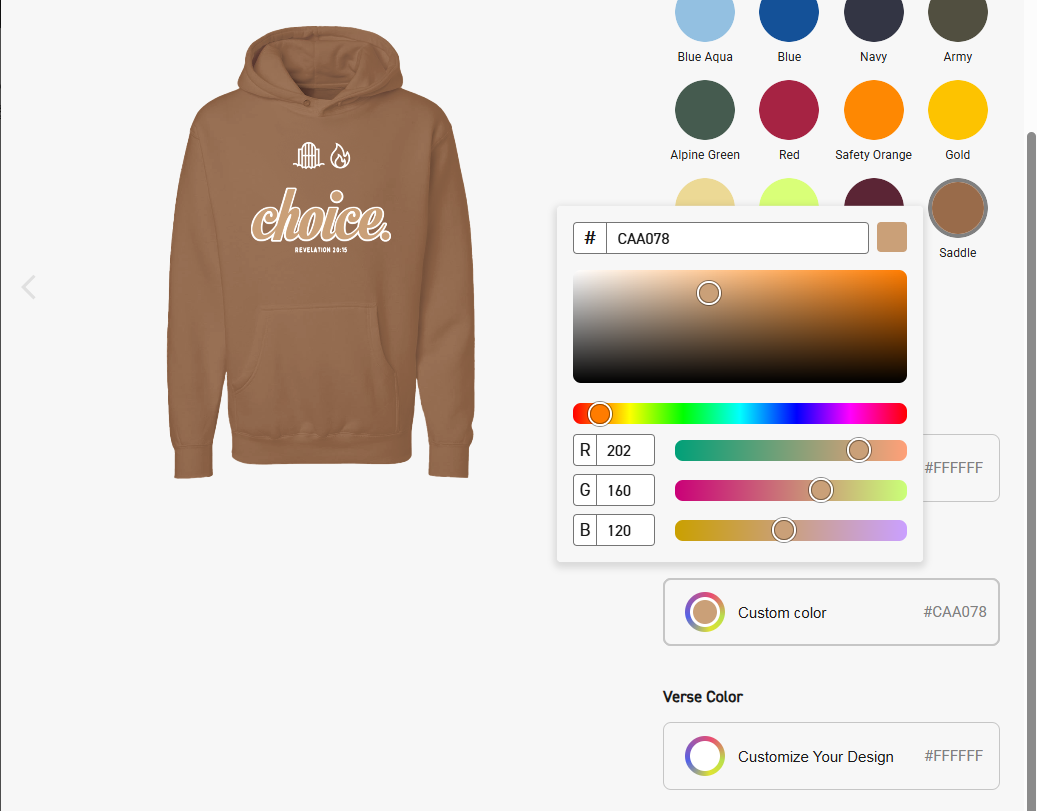
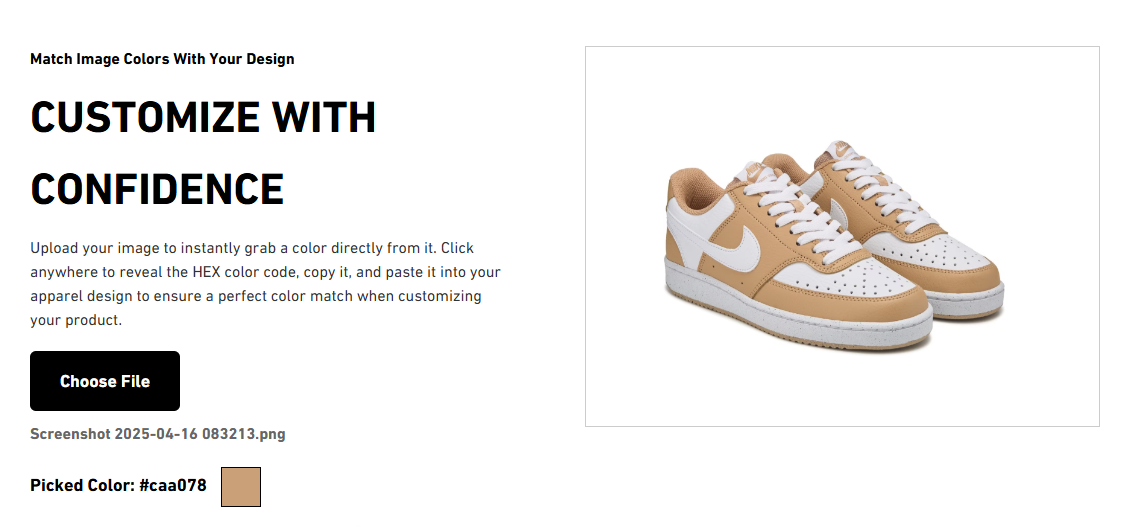
A Step-By-Step Guide
This exercise will walk you through picking an image on your system that has your desired color and applying that color to our apparel for your own customized look.
1. Click “Choose File” to add a photo or design that you'd like to color match from.
→ This could be a photo of your outfit, shoes, or anything with a color you love!
2. After uploading, click anywhere on the image to select a color you want your design to match.
3. Copy that code
1. Browse and select the apparel type you want — whether it’s a t-shirt, hoodie, long sleeve, or sweatshirt.
2. Click on the design you love to open the product page.
3. Hit the “Customize” button to start personalizing your look.
4. Pick your apparel color — but here’s the cool part:
In the color picker, paste the HEX code you copied earlier (without the hashtag).
→ This will apply the exact color from your image!
This is the final result of your customization process — your apparel now features:
✔ A personalized design you selected
✔ A color that perfectly matches your style, outfit, or accessories
✔ Your chosen fit and apparel type — ready to wear with confidence
Your piece is now uniquely yours and designed to stand out.
🛒 Add it to your cart and complete checkout to make it official!

